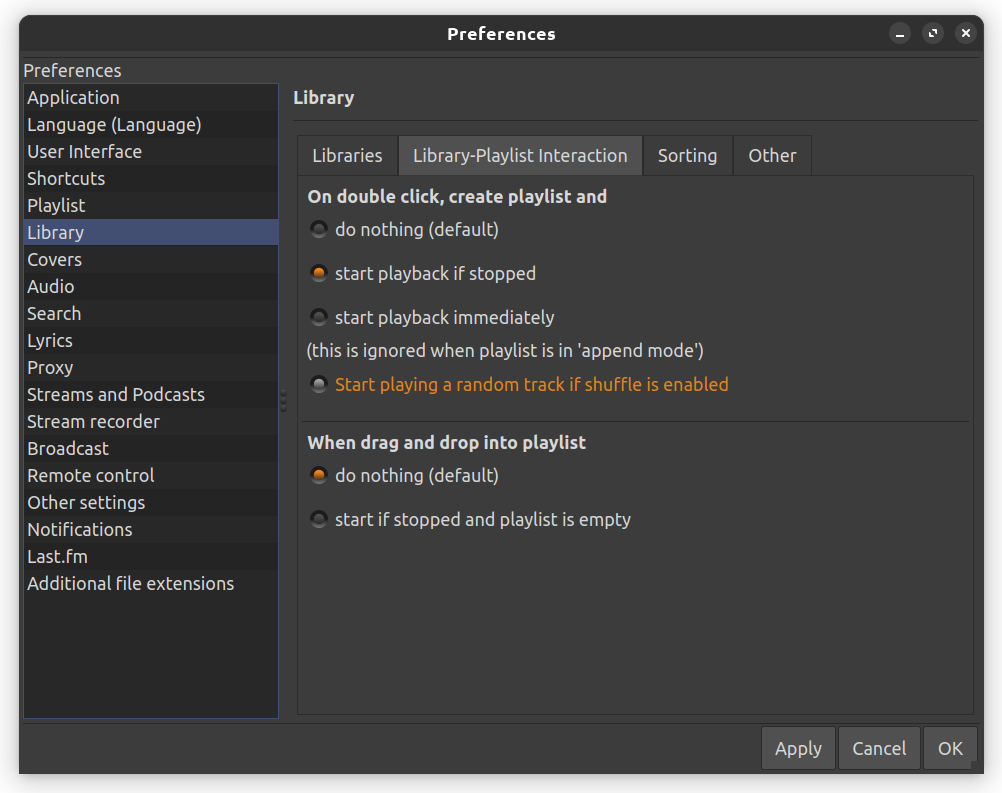FAQ
- 1. Why this name?
- 2. Why is there no menu bar or no global menu bar in Unity?
- 3. I cannot bind the AltGr key to any shortcut.
- 4. Why doesn't Sayonara support cue files?
- 5. Why does Sayonara append new tracks automatically to my playlist?
- 6. New tracks should be appended to the playlist instead of replacing them. Is this possible?
- 7. When I double click a album, artist or track, I want Sayonara to start playback immediately
- 8. The library search is very slow (unusable), because I have a big library and/or a slow machine
- 9. How can I import new tracks?
- 10. Do I have to reload my entire library only because I added some tracks/albums?
- 11. What's the difference between a fast reload and a deep scan of the library?
- 12. How does Sayonara define an album?
- 13. What does album artist mean exactly? Why does nothing change when activating it?
- 14. How can I change the artwork for an track/album/artist?
- 15. How does Sayonara search for artwork?
- 15.1. Finding the cover for a track or album
- 15.2. Consider the following
- 16. Can artwork be saved directly in my MP3?
- 17. How to use the tag from path feature in the ID3 Editor?
- 18. Can I customize the level meter or the spectrum analyzer?
- 19. I cannot play ape encoded tracks/streams
- 20. I don't like the skin. Can I customize it?
- 21. How do I get notified about new versions?
- 22. I want to have a new special feature. Can you integrate it?
- 22.1. Background
- 22.2. 3 types of features
- 23. How does the remote control work?
Why this name?
When I started, I needed a name for the directory. This was the first word I saw. Do you remember the name of the player? Yes? So the name is good!
Why is there no menu bar or no global menu bar in Unity?
Try removing the package "appmenu-qt5". Also see this post
I cannot bind the AltGr key to any shortcut.
The AltGr is considered as a modifier by Qt. It's like the Shift key. It shifts your keys to another level. When pressing shift and e, you get a capital e. When pressing AltGr and e, you get the Euro symbol. Choose the Win Key or the Ctrl/Strg Key instead.
Why doesn't Sayonara support cue files?
The entire architecture of Sayonara is based on the assumption that a track is a single file. So you have to split your tracks to play them in Sayonara. This documentation might be useful for you https://wiki.archlinux.org/title/CUE_Splitting. I am sorry for the inconvenience but there are no plans for cue support in the near future. Never say never. It might happen some day but I don't promise.
Why does Sayonara append new tracks automatically to my playlist?
The dynamic playback feature is active. This means, if available, tracks from similar artists are added to the end of the playlist. You can deactivate this by clicking the button with the 'd' at the bottom of the playlist
New tracks should be appended to the playlist instead of replacing them. Is this possible?
Use the button with the Sayonara logo at the bottom of the playlist. This makes 'append' the standard behaviour. In the context library's menu there's an append function, too
When I double click a album, artist or track, I want Sayonara to start playback immediately
You can configure that behavior in the preferences menu under the point Library -> Library-Playlist interaction.
The library search is very slow (unusable), because I have a big library and/or a slow machine
Deactivate the 'Live search' option in the 'Local Library' menu entry. Searching is triggered then by pressing the enter key.
How can I import new tracks?
There are several possibilities: * Drag/drop files and/or directories into the library view * Use the import functionality in the 'Local Library' menu
Do I have to reload my entire library only because I added some tracks/albums?
No, not neccessarily. If you import new sound by using the player's import functionality, you don't have to. When copying tracks into your file system you have to reload the library. The 'fast way' is sufficient.
What's the difference between a fast reload and a deep scan of the library?
The deep scan scans all tracks with the highest possible quality. This may last long. The fast reload only checks for new tracks and adds them to the library. Old tracks are not touched.
How does Sayonara define an album?
Based on the variety of file- and tag types, Sayonara focuses on the album name. If an album is called "Greatest Hits" or "Best of", you might face collisions with other artists, though. Therefore, Sayonara also considers the album artist for an album. Since there are constellations that an artist also re-releases an album (e.g. an Remaster), that album might have another year too. Thus, the year also comes into play. So, two tracks share the same album if and only if they
- have the same album artist and
- have the same year and
- have the same album name
inside their tags. If one of these attributes differ, this might result that you see multiple appearances of one and the same album in your collection.
What does album artist mean exactly? Why does nothing change when activating it?
Some tracks on albums, especially on samplers, are tagged with an extra artist field, the album artist. This avoids that too many artists are shown in the library. For example on soundtracks, there is often one artist per song. By giving all those tracks the same album artist only one artist is shown instead of 20. There are two possibilities why you cannot see any difference: Either you have not reloaded your library yet (make sure to choose the deep scan) or none of your tracks has a different album artist then its actual artist. If no album artist is given for a track, the actual artist is chosen automatically as album artist.
How can I change the artwork for an track/album/artist?
At all places where you can find artwork, you can click at the artwork and select a new one either from your hard disk or from the internet.
How does Sayonara search for artwork?
This one is complicated. There are several sources for covers Sayonara has to priotize somehow. The algorithm is as follows?
Finding the cover for a track or album
- If the cover for a certain track (that is the album and artist combination) is already in Sayonara's database, take it.
- If not, check if the track has a cover in its tags. If yes, write it into the database and take it.
- If not, check if there is a suitable cover inside the directory where the track is located. If yes write it into the database and take it.
- If not, search the internet for a combination of album and artist. If something could be found, write it into the database and take it.
Consider the following
- Sayonara's sound engine might discover a cover during playback. If that's the case, this cover will be displayed.
- Since online tracks usually do not have the covers inside their tags or do not have a library directory, they might give other hints where the cover is located. Podcasts, for example, usually provide a cover inside the podcast's xml description.
Can artwork be saved directly in my MP3?
Yes in the ID3 editor. If your tag supports saving artwork (currently available only for mp3/id3v2), the editor offers the possibility to choose and add/replace a image directly in your mp3.
How to use the tag from path feature in the ID3 Editor?
Example: I have an album of White Stripes. The paths there look like this:
/media/multimedia-2/Sound/The White Stripes/2003 Elephant/The White Stripes - Elephant - 01 - Seven Nation Army.mp3
/media/multimedia-2/Sound/The White Stripes/2003 Elephant/The White Stripes - Elephant - 02 - Black Math.mp3
/media/multimedia-2/Sound/The White Stripes/2003 Elephant/The White Stripes - Elephant - 03 - There's No Home For You Here.mp3
...
The paths of the album look quite good, but it's not well tagged. So, you can mark the 2003 with the mouse and click on year. As you can see, 2003 is replaced by <y>
You can mark the String "The White Stripes" with Artist, so it's replaced with <ar>. Mark "Seven Nation Army" with Title and "01" with Track. A Disc Nr is not available. If you click apply, the tags are changed for this track only. But not saved yet.
If you click apply to all, the tag editor tries to apply the expression on all tracks which are available in the tag editor.Usually you only do this when selecting an entire album or certain tracks from the same album. If the expression cannot be applied to all tracks you get a warning message.
Principially, you have to replace all substrings in the path with expressions that may be different in each song. Usually Title and #Track.
Valid expressions look like this:
/media/multimedia-2/Sound/The White Stripes/<y> Elephant/<ar> - <al> - <nr> - <t>.mp3
/media/multimedia-2/Sound/<ar>/<y> <al>/The White Stripes - Elephant - <nr> - <t>.mp3
/media/multimedia-2/Sound/The White Stripes/<y> <al>/The White Stripes - Elephant - <nr> - <t>.mp3
For this expression you will receive a warning when clicking on apply to all:
/media/multimedia-2/Sound/<ar>/<y> <al>/The White Stripes - Elephant - 01 - <t>.mp3
This expression can only be applied to the first track. But not on the second and third, you have to replace the track number as well. If there's no year available, don't use this expression. You can enter the year manually and check the all checkbox.
Can I customize the level meter or the spectrum analyzer?
Yes. Right click on the Level meter or the spectrum analyzer. An editor is opening up. With a left click you can switch the look and feel.
I cannot play ape encoded tracks/streams
You are probably missing the gstreamer libav package. In Debian/Ubuntu/Mint, install the gstreamer1.0-libav package
I don't like the skin. Can I customize it?
Up to a certain level yes. In the "Preferences" menu you have a small CSS editor where you can override the style for the elements. For a detailed reference about how to style Qt applications please refer to the Qt documentation.
How do I get notified about new versions?
Do you see that orange icon on the top-right of this site? You can subscribe to that rss feed.
I want to have a new special feature. Can you integrate it?
Background
I am developing Sayonara beside my 40h job and my family duties. This means my time for developing is very limited. Some features require certain effort which is higher than the benefits for the common user base.
3 types of features
I usually implement features
- which are useful for a lot of other users in my opinion or
- which require less than 1 hour effort (also considering the side effects) or
- which people donated for.
It's not a matter of greedyness or disrespect. It's just a priorization task how and where to spend my time. If you feel confident enough to support via providing code feel free to join!
If you really want to have that certain feature, consider a donation or a Patreon membership. Learn more at https://sayonara-player.com/contribute. Think by yourself: If that feature is not worth some efforts from your side, is it worth spending my time for implementing it?
How does the remote control work?
The native remote control has been removed with version 1.10.0. Please use the KDE Connect app instead.
 Sayonara Player
Sayonara Player